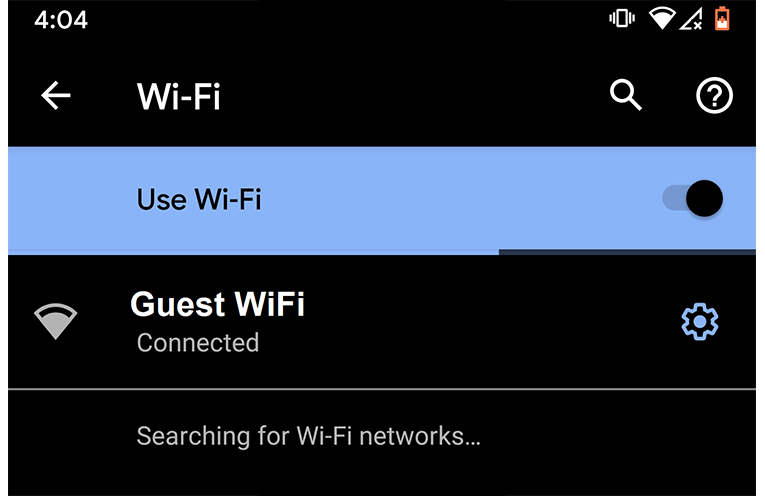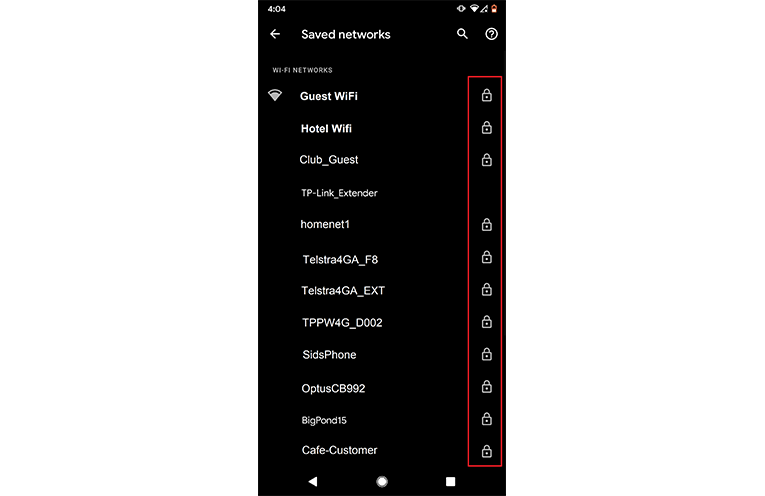
PUBLIC Wi-Fi hotspots are ubiquitous.
They are found at local shops, cafes, hotels, and even at some parks.
While they can seem a convenient way to access the internet, especially when mobile reception is poor, safety must remain the paramount concern according to cyber.gov.au, the Australian Government’s Cyber Crime resource.
“Public Wi-Fi networks often lack adequate security, making them prime targets for hackers, and once hackers gain access to a device, they can infiltrate other connected devices within the home or office network,” said Vidit Sehgal, founder and CEO of V4 IT.
“Free Wi-Fi networks are convenient, but they often have weak security measures that hackers exploit – once inside, the consequences can be severe.”
There are plenty of case studies on cyber.gov.au to show how legitimate owners of hacked devices often remain totally unaware that they have been hacked.
Hackers are able to steal sensitive information, such as passwords and banking details – leading to identity theft – and can also monitor online activity, including emails and messages, to intercept sensitive communications.
In worst cases, hackers can install malware to further infiltrate systems, and even lock files for ransom attacks.
Cyber.gov.au advice has five simple steps to follow:
(1) Check you are connecting to the right hotspot by asking someone clearly connected with the establishment;
(2) Check a webpage is secure by looking for ‘https’ and the ‘lock’ symbol in the address bar
(3) Disable file sharing on your connected device
(4) Think twice about your need to even access a public Wi-Fi network
(5) Use a VPN (Virtual Private Network) when appropriate or necessary.
Other basic tips to stay secure include never leaving your device unlocked and unattended when you are out; securing online accounts with multi-factor authentication (MFA) or a secure passphrase; keeping software updated; performing regular backups; and installing trustworthy antivirus software on your device.
By Thomas O’KEEFE